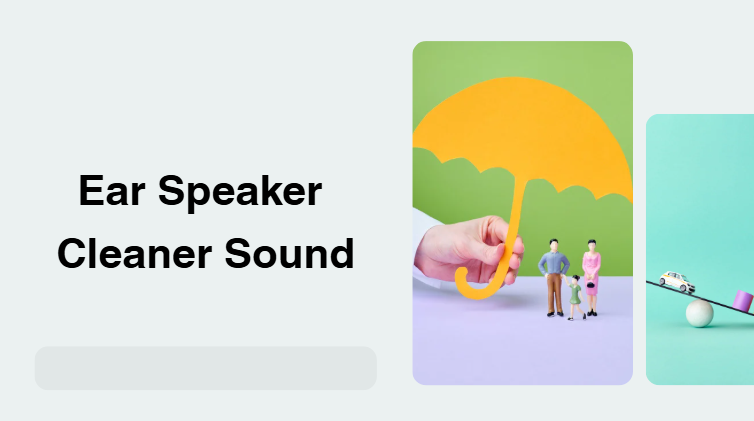Many people face problems with low volume, unclear sound, or muffled audio in their ear speakers. This can happen on smartphones, earbuds, headphones, and even wireless earphones. The good news is that most sound issues come from simple reasons like dirt, dust, or blocked speaker grills. In this guide, we will explain easy methods to improve your ear speaker cleaner sound and make your device work like new again.
1. What Is an Ear Speaker and Why Does Sound Get Dirty?
An ear speaker is the small speaker near your ear when you talk on the phone. It helps you hear calls clearly. But with daily use, it collects:
- Dust
- Earwax
- Sweat
- Small fabric fibers
- Moisture
These things block the speaker holes and cause weak, low, or unclear sound. A clean speaker means a stronger and clearer sound.
2. Top Signs Your Ear Speaker Needs Cleaning
Your device might need cleaning if you notice:
2.1 Low Volume
Even at full volume, sound feels too soft.
2.2 Muffled or Fuzzy Audio
Voices sound unclear or distant.
2.3 Distorted Sound
Audio breaks, cracks, or vibrates.
2.4 No Sound at All
Sometimes dust fully blocks the ear speaker.
If you face any of these issues, cleaning the speaker can fix it quickly.
3. Safe Ways to Clean Ear Speaker for Better Sound
Here are simple and safe cleaning methods you can try at home.
3.1 Use a Soft Brush
A small, dry, soft brush can remove dust from the speaker holes.
Steps:
- Turn off your device.
- Brush gently in one direction.
- Do not push hard.
3.2 Use a Dry Cotton Swab
A cotton swab can absorb dirt and loosen tiny particles.
3.3 Use Adhesive Putty
Sticky cleaning gel (safe for electronics) can pull out dirt without pressure.
3.4 Use Compressed Air
Blow short bursts of air to clear out dust.
Do not use strong pressure because it may damage the speaker.
3.5 Use a Speaker Cleaning App
Some apps play special sounds that vibrate dust out of the speaker.
These can help improve ear speaker cleaner sound without touching the device.
4. Things You Should Never Use for Cleaning
Avoid these tools because they can damage your speaker:
- Pins or sewing needles
- Water or wet cloth
- Strong chemicals
- Toothpicks
- Hard brushes
Using the wrong tools can break the mesh or the speaker inside.
5. Best Practices to Keep Your Ear Speaker Clean
Keeping your speaker clean helps maintain sound quality for a long time.
5.1 Keep Your Phone in a Clean Pocket
Avoid pockets with dust, tissue pieces, or sand.
5.2 Use a Phone Case
A good case protects your speaker from dirt and falls.
5.3 Clean Your Ear Often
Earwax easily blocks speakers.
Good hygiene = better sound.
5.4 Avoid Moist Environments
Sweat and steam reduce speaker clarity.
5.5 Use a Top-Quality Screen Protector
Some low-quality protectors cover the ear speaker hole, blocking sound.
6. When to Use a Professional Ear Speaker Repair Service
Sometimes cleaning is not enough. You may need professional help if:
- Sound remains very low even after cleaning
- Speaker makes cracking or vibrating noises
- Device has water damage
- Speaker mesh is broken
- You recently dropped your phone
A repair center can check the internal parts and replace damaged components.
7. How Ear Speaker Cleaner Apps Actually Work
Speaker cleaner apps use sound waves to shake out the dust stuck in the speaker.
They usually use:
- High-frequency tones
- Low-frequency bass sounds
- Vibration patterns
These frequencies loosen dirt and push it out through the speaker holes.
Apps are not magic, but they help when dust is trapped inside.
8. Final Thoughts
A clean ear speaker gives you louder, clearer, and sharper sound. Most sound problems happen because dirt builds up slowly. Using simple tools Ear Speaker Cleaner Sound like a brush, cotton swab, or a cleaning app can easily fix these issues. With regular care, you can enjoy perfect sound every day and keep your device working longer.
FAQs
1. Why is my ear speaker volume so low?
Low volume usually means dust or dirt is blocking the speaker holes. Cleaning the speaker often fixes this problem.
2. Is it safe to use a needle to clean the speaker?
No. Needles can damage the speaker mesh and internal parts.
3. Do speaker cleaner apps really work?
Yes, they help remove trapped dust using sound waves, but they cannot fix physical damage.
4. How often should I clean my ear speaker?
Clean it once every two weeks for the best sound quality.
5. Can water damage affect the ear speaker sound?
Yes. Water or moisture can block sound or damage the speaker.
6. Should I go to a repair shop if cleaning does not help?
Yes. If cleaning fails, the speaker may be damaged and needs professional repair.